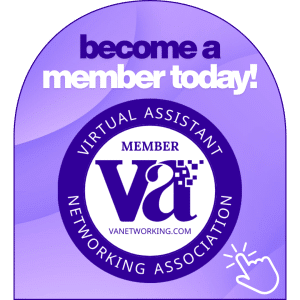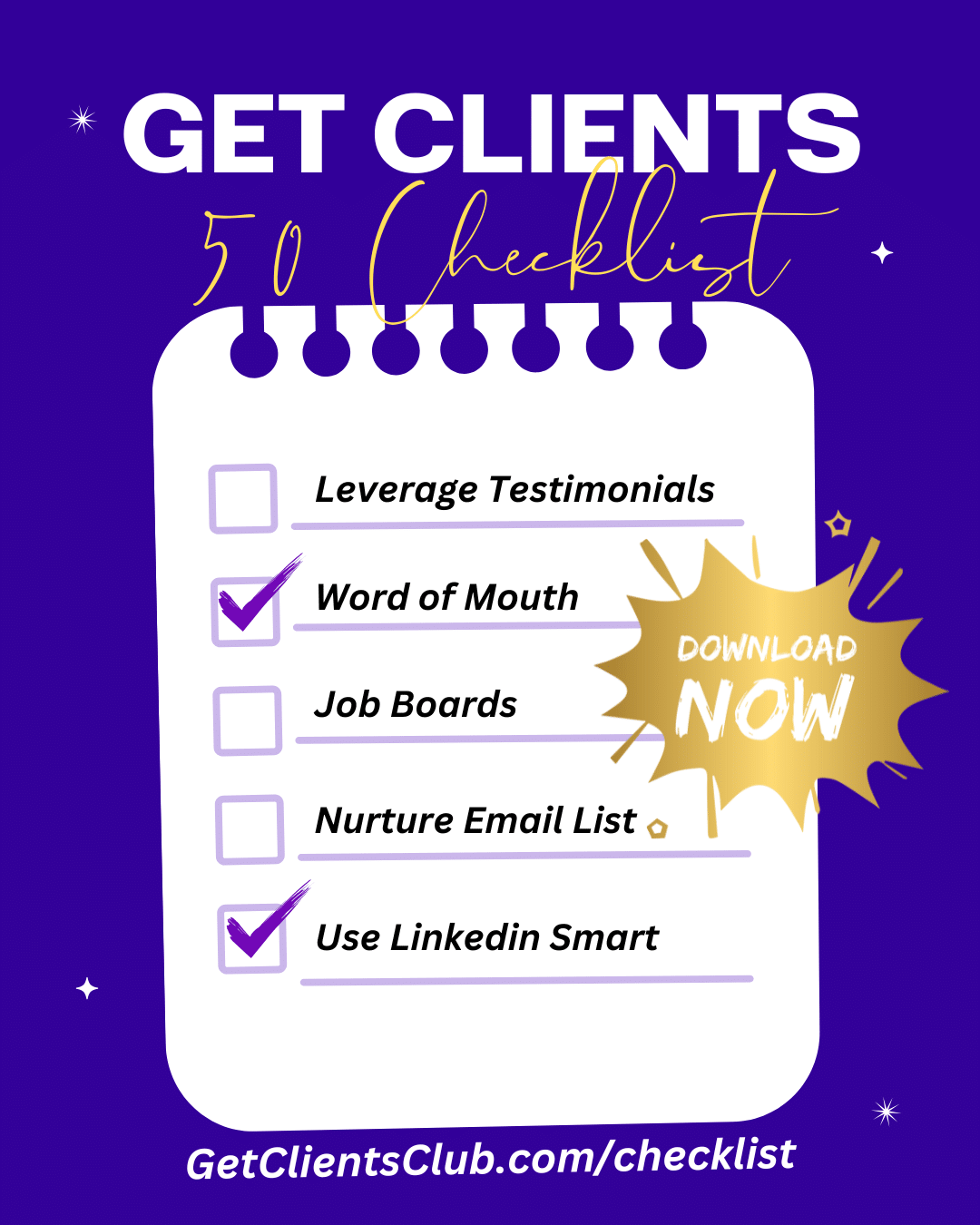I’ve been talking to many prospective clients this week in preparation for business planning for 2010. Not surprisingly, one of the biggest service online business owners are looking for is social media help, more specifically how to use Facebook, Twitter and LinkedIn.
Many of these soloprenurs are ready to jump into the social media circle but are not sure how to let their followers, subscribers or customers know where to find them in the social media platforms. Here are some quick suggestions to “get the word out.”
1. Your Newsletter is Key
Your online ezine is your best resource for keeping your subscribers up to date on the newest happenings in your business and life. Add Facebook, Twitter and LinkedIn icons to your ezine and link them to your accounts. Encouraging your readers to connect with you there is not enough, add some text about what you post on your Facebook wall or what helpful hints you tweet about.

2. Change up Your Signature Block
It seems so minor but has been proven – signature blocks, including links, work well to encourage your email recipients to click away. Many times you’ll see links on the bottom of signature blocks saying:
“Have you seen my latest Facebook Fan Page”
“Connect with me on Twitter”
If you have a compelling conversation happening on your Facebook Fan page, add a link to your Facebook page with a blurb about the topic to encourage interaction.
3. Utilize Your Email Marketing System
If you subscribe to an email marketing system such as Aweber or a shopping cart system such as 1SC, then you have the added benefit of adding your social media links to the bottom of your name in your auto responder. Secondly, add an additional line to your Product Purchase page asking for the purchaser’s twitter address. This is a great way to collect Twitter address from your clients so go ahead and follow them.
4. Don’t Forget Offline Marketing
If you attend workshops, live events or networking functions, consider adding your social media accounts to your business cards. (I believe this will be the latest trend in business cards in the future.) And don’t stop with just your business cards; add the links to the bottom of your PowerPoint presentations and brochures.
5. Optimize Your Website and Blog
It’s almost a surprise these days to not see social media icons on most website and blogs so don’t forget the obvious – add those social media icons to your website and blog. If you own a wordpress.org site, the Tweetmeme plugin allows others to tweet your latest blog post – a great way to help promote your blog on twitter.
This is just a short list of ways to promote your social media presence. If you are a Virtual Assistant, please add a comment below about how you helped promote a clients’ social media presence online.