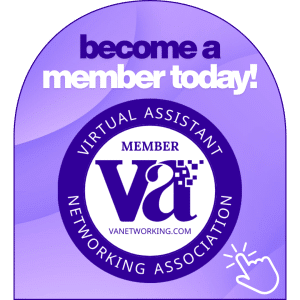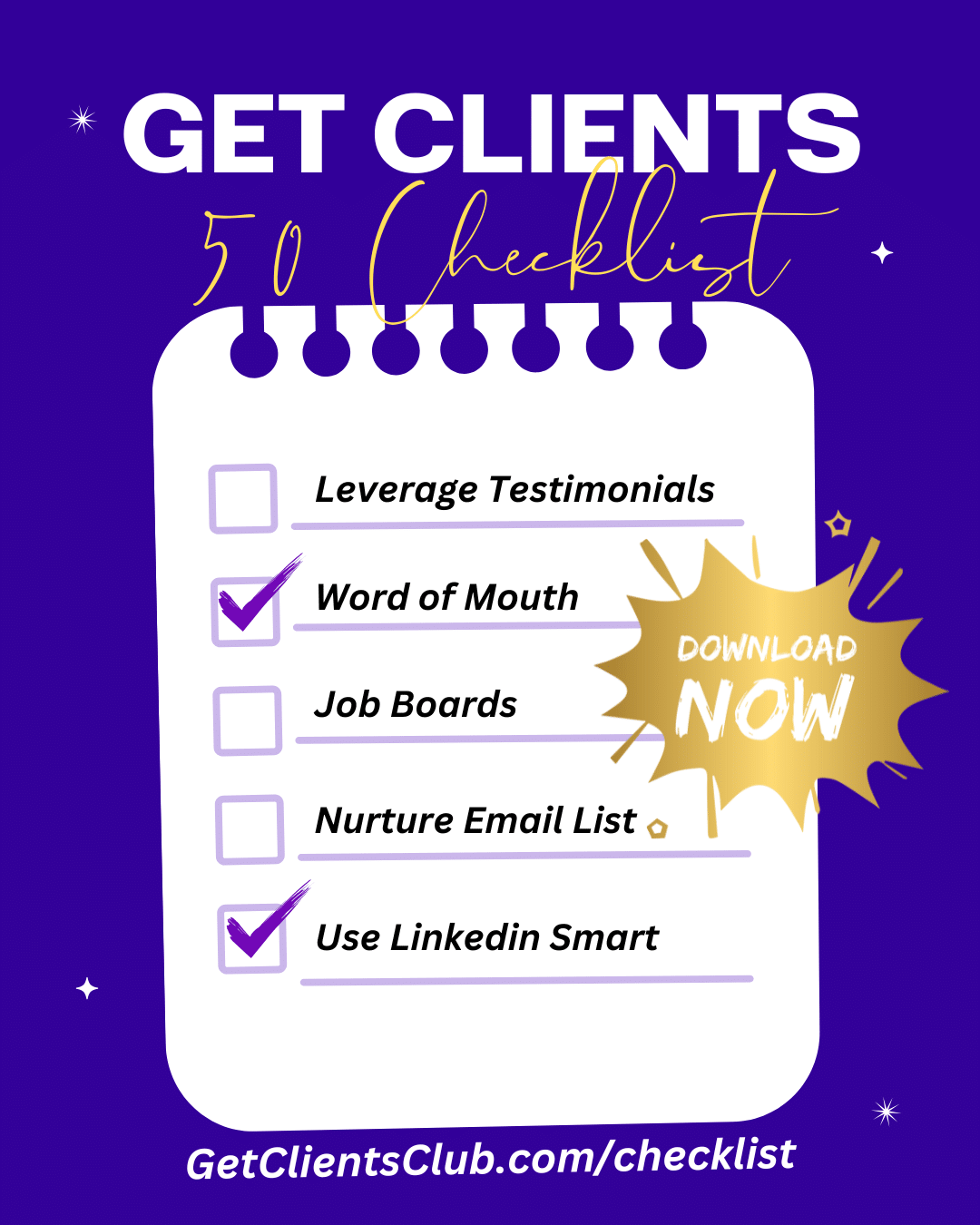Who can say they have never lost a file?
 Every Virtual Assistant that has created files and documents on their computer has at one time or another experienced the frustration involved when they lose an important file. It’s even more aggravating when it’s a really important client file that you have spent endless hours working on.
Every Virtual Assistant that has created files and documents on their computer has at one time or another experienced the frustration involved when they lose an important file. It’s even more aggravating when it’s a really important client file that you have spent endless hours working on.
Let’s start by taking a quick look at Dropbox and how it can ease your frustration of losing files.
First and foremost, you can download Dropbox for free on any Windows, Mac, Linux or Mobile operating systems. No matter how great your computer system is or how faithful it’s been to you in the past, it is a smart decision to back up files.
Dropbox allows you to:
* Store all of your documents, photos and videos
* Share your documents with others
* Protect your precious documents
With Dropbox, you can access your files from anywhere at anytime and don’t have to worry about your files being lost or damaged.
That’s enough to ease the worry and frustration that goes along with file storage and potential loss.
Sharing any of your documents with others is easy. All you have to do is send them an invitation to folders in your Dropbox and they can view those files on any computer just as if the file is actually saved on that computer. It’s a great option when it comes to having to share files with clients, co-workers, family members or others.
If your computer should crash and burn, your stuff is still going to be safe because Dropbox can be restored really fast. You can reverse mistakes and it allows you to remove files from the trash that you may have moved there and didn’t intend to.
Dropbox is fast and easy to set up. Storage for up to 2GB is totally free but you do have the option to purchase a storage package that will allow 50GB of storage for $9.99 per month.
Knowing there are options like Dropbox can definitely ease your fears of losing valuable files that you store on your computer. Added to that is the convenience of being able to access your files from anywhere, share your files with others and recover those files if you need to.
 Other important benefits of Dropbox are the fact that it actually works with smart phones, iPads and other devices that connect to the internet. Accessing your saved files can be done from anywhere in the world.
Other important benefits of Dropbox are the fact that it actually works with smart phones, iPads and other devices that connect to the internet. Accessing your saved files can be done from anywhere in the world.
The convenience, ease of use and security of knowing your files are ok is probably the biggest reason more people are turning to Dropbox for help with file storage.
If you are one of those computer users that have never suffered the frustration of losing one or more important files, consider yourself lucky. It’s better to be one step ahead and make sure you have a method of storing backup files. You could be the next one to lose a file that cannot be recovered. Starting all over isn’t always the only option.
DOWNLOAD DROPBOX HERE for Free!
We’d love to hear your thoughts on using Dropbox so please post your comments below.