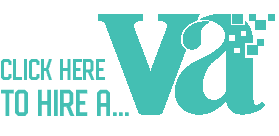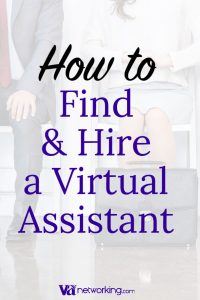Facebook ads are a great way to get the word out about your Virtual Assistant Business. Facebook offers PPC and CPM ads. A PPC campaign is a pay-per-click campaign that you only pay when people click, while a CPM ad means that you pay a set amount for views. Both are good ways to run ads, but you’ll see that using CPM is a little better and easier.
How to Get Started with Facebook Ads

Set Your Goals
Knowing why you’re running a Facebook advertisement is important. You need to know what you hope the results are. Do you want to build your email list, sell an actual product or service, or something else?
Learn Facebook’s Power Editor
Facebook has a wonderful editor so you don’t need to use any outside sources to create your ads. Use Power Editor. It allows you to manage many different variations of the same advertisement and is very useful.
Target Your Audience Carefully
When running any type of advertisement, it’s important to understand who your audience is and what they want. On Facebook ads you can target your audience down to the exact person you want to see the advertisement; this is a huge leap forward in marketing for any business. Even though you’re a home business, you can compete with bigger businesses due to these features.
Segment Your Audience for Different Ads
The power editor allows you to duplicate ads, and then edit them to change the demographics. Doing this serves a couple of purposes. It allows you to conduct an A/B test to see who responds better to your ad, but you can also change the images, headlines, etc. to fit each segment of your audience better.
Use Custom Audiences
A custom audience allows you to reach people who have already been to your website but are now surfing on Facebook. This is called remarketing or retargeting, and it is a very powerful way to market to targeted people and get a high rate of return. I call these my “Lookalike ads” 😉
Use Facebook’s Optimized CPM
This is an amazing thing because it makes it easy for you to get views for your advertisement. CPM stands for cost per thousand impressions. Facebook’s algorithm knows what’s best in terms of this set-up, so let Facebook choose for you. It will really work better and save you money too.
Build a Responsive Website
Google ranks responsive websites higher than those that are not responsive. A responsive website is one that works on all mobile devices as well as PCs. It’s best that your websites are responsive. You don’t need one for mobile and one for PCs – you need one site that works regardless of the platform your audience uses.
Get Professionally Made Graphics
Don’t skimp on graphics, but you don’t have to spend that much. You can do it yourself too and have them look professional if you use Canva. Try using Fiverr to save a little money on finding someone to help make your ads. You can get stock photography that is good to use on Deposit Photos or Big Stock Photos.
Hire a Copywriter
Writing content is different from writing copy. Copywriting is a specialized skill. Let a copywriter take what you’ve done and improve it. If they start with something you’ve written and then fix it to work better, you’ll save a little money on the copywriter. And overall you’ll save a lot of money on running the advertisement because you’ll get better results from professional copy.
Using Facebook to run ads is a great way to get involved in online advertising. Pay-per-click and CPM campaigns can be overwhelming, but Facebook has it set up so that you can do it without even being a professional. It’s a great way to put your toe into online advertising for your business.
Want to discuss this topic in more depth? Or maybe you have another question that needs answering?
Visit our FREE #VAforum to engage with Tawnya Sutherland and other Virtual Assistants from around the world who have been daily sharing, connecting and learning from each other since 2003.
CLICK HERE to Start Networking Today!