I love how easily I can stay on top of my business using just my iPhone!
 Do you have an iPhone yet?
Do you have an iPhone yet?
If you’re like many owners, you most likely access your iPhone for a variety of personal and even some business uses. You probably use the GPS to find your way to appointments. I know I’d be lost downtown Vancouver if it wasn’t for my Maps App! Maybe you use a financial application like Mint to stick to your budget. You might even use a note-taking application to track ideas. However, chances are your iPhone is underutilized.
Here are some innovative and fun ways to use your iPhone to help grow your business.
#1 PayPal
PayPal offers an iPhone application that lets you not only receive instant notification that you’ve received a payment, you can also request payments. Speedier cash flow helps you make faster business decisions. A client pays and you can immediately get to work communicating with them and providing your product or service. Better customer service grows business.
#2 Financial Planning and Organization
Applications like Roambi Analytics can help you stay on track of traffic and sales and provide real time information. It integrates with Salesforce, Google Docs, Excel and so much more. Numbers and MicroStrategy are two other applications that help business owners stay on top of their business information.
#3 Project Management
There are a myriad of project management applications that can help you keep all of your communications and files in one secure location. OmniFocus, Teambox, and Podio are just three of the dozens of top-rated project management tools. The applications aren’t free; OmniFocus costs $19.99. However, unlike most online project management services you don’t have to pay a monthly fee to use them.
#4 Business Meetings
Fusebox, FaceTime, Skype, Adobe Connect and Cisco WebEx Meetings are all applications that you can use to hold business meetings on the go. You can chat in your car, on the beach, or from the top of a mountain – as long as there is a Wi-Fi or cellular data connection, you’re able to hold a face-to-face meeting with clients and prospects.
#5 Content
You can use your iPhone to create podcasts, videos, and even written content. With a few adjustments to your WordPress settings you can even blog from your iPhone. And if you don’t blog, you can use applications like iWriter and PlainText to create documents. Use Dropbox, a cloud computing and file sharing application, to send the documents to your other devices and computers.
If you’d rather dictate, check out Dragon NaturallySpeaking and create your content with your voice. You can email the recorded and transcribed documents to yourself and use them when you’re ready. FrameArtists lets you make infographics to share on social media sites.
Finally, let’s not forget about the power of research and organization. Applications like OneNote and Evernote help you organize your research and take notes on your abundant business ideas. Your iPhone is a veritable business bonanza. It can help you stay abreast of new information, keep tabs on your company, pay bills, send invoices, create content and stay organized – all this fun in the palm of your hand.
To find any of the apps I’ve talked about, just visit the App Store.
I’m sure the Androids and other new cell phones coming out are cool too. I can only speak about iPhones because I own one. 😉
Share with us what you own and how you use it to grow your business.


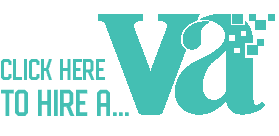




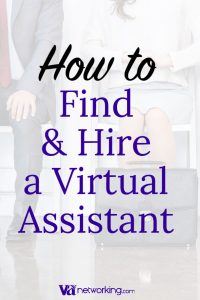
I recently just discovered how I could start using my iPhone for business and love it even more. I love the many business apps out there to make my life easier while traveling or out of office. Thanks for the post, I see a couple of new apps I’ve not heard of and will have to check them out.
I’d love to hear of any apps you have too. There are always new ones coming out that I only hear about through word of mouth.
I had an iPhone and then switched to an Android. I must say I was missing my iPhone in the beginning because of all the business apps I used to have but soon enough found them all and more for my Droid: https://play.google.com/store/apps/category/BUSINESS?hl=en
Both have their ups/downs but I didn’t realize for awhile how much I could use it to grow my business too and not just for personal. Couldn’t live without it now 😉
Stacy, I originally wanted to get an Android but they didn’t have them available yet in Canada so went with iPhone. They have them now and the packages are similar in price but stuck with my iPhone for a bit longer still 🙂
Glad to see you found the apps to start helping it to grow your business.
Hi Tawnya,
I opted for an android and have trouble getting it to do the things I want to. My son has an iPhone repair business in Vancouver and when he visited us, didn’t think much of my phone. So I guess I should have known ‘son knows best’.
Hoping to get out to visit him at some point and say hi to you as well.
Carol
Carol good to know as I’m always flipping back and forth wondering if I should stick with my iPhone or go Droid 😉
Look forward to seeing you again one day soon too…let me know of any conferences/events you are attending in the future 🙂
What about an Android OS phone? I really want an iPhone, but have to be stuck with an Android. Do you think most of these tips apply for me too? TIA!
Yes many of these are available for Androids too. Personally I’d like to switch to Android just because I hear many of them are free too but could be just hearsay.
oops sorry LOL, I didn’t read that last sentence heheh 🙂
Don’t be mad, but I am an android user.
Still since there many similar apps for android and iPhone, I enjoyed these tips.
Skype is especially useful even on android when you are abroad and your only internet connectivity is from your hotel. You can save some serious money using Skype instead of the phone.
I don’t like to use PayPal using my mobile phone. It doesn’t matter if I would have an iPhone or an android. Mobile payments seem something which I really like to do from the safety of my own home computer.
I’ve actually been thinking of switching to android one day so no worries! Love everyone’s thoughts on either. I use mobile payment on my own wifi so its a safe connection.
I do love my iphone. My primary reason for getting one was for testing websites I’ve designed on it, to ensure they provide for the mobile user’s needs and to test for and work with iphone’s idiosyncrasies. But I’ve found it has so many uses, even down to the ‘Notes’ facility – meaning I can capture thoughts for future blog posts, marketing and social media updates whenever they come to me. However, I must say, nothing replaces sitting down with a pen and notepad and drafting out ideas. Sometimes the old ways are the best.
I have enjoyed reading all the post. Getting ready to purchase a new phone and this has truly helped.
Lol I run my entire VA business off my iphone. I can leave the office and do pretty much everything from my phone. Handle Live. chat, email, Skype, provide call centre sevices, manage the social media pages I look after. The only reason I use a computer is for the speed a full sized keyboard offers when editing complex documents. Even then the phone is still right next to me and also working hard. I can lose anything else but not my phone.
Thanks for the post and information. I never knew PayPal app is available in iPhone apps. Also, other business apps available in iPhone are pretty useful especially Office version.
Thanks