 Conferences are a networking experience that you won’t want to miss!
Conferences are a networking experience that you won’t want to miss!
Attending your Virtual Assistant industry’s conferences will keep you on top of the news, events and leaders in your industry plus you’ll gain valuable training to take your business to that next level. Every career/trade business entrepreneur attends their industry conferences from Water Well Conferences for plumbers to Blog World for bloggers. If they are doing it, shouldn’t we?
There are two types of conferences that you can attend as a Virtual Assistant.
- The Traditional Conference where attendees have to travel and stay in a chosen city.
- The Online Conference which attendees can access from anywhere in the world, at any time as long as they have a computer, speakers, mic (optional) and a good internet connection.
THE TRADITIONAL CONFERENCE:
Getting out of the office to actually meet up with your virtual assistant business colleagues in person is always a fun (yet learning) social environment. You should plan to attend your industry’s conference at least once a year.
Advantages to attending traditional conferences:
- Face-to-Face. There’s no better way to watch (and possibly meet) a key-note speaker than in person.
- Networking. You’ll get to meet up and mingle with other like-minded Virtual Assistants.
- Opportunity. You can make new real-life friends within the VA industry or better yet business partners.
- Swag bag. Most conferences provide you with a swag bag of goodies provided by sponsors for the conference.
- Get-Away-Holiday. If you are sick of being stuck in your home office, a conference is a good excuse to travel and write off as a business expense.
Disadvantages to attending traditional conferences:
- It’s not cheap! Here are just a few of the expenses I incurred on my last LIVE conference for the 3-5 days:
- Cost of Conference Ticket
- Your Flight ticket
- Flight Insurance (in case of delays which may happen)
- All airlines now charge you extra for luggage (make sure you get insurance on your bags too as I’ve had some not arrive to my hotel until 2 days later).
- Transportation to Hotel and back
- Hotel for a few nights
- Food and Entertainment
- Miscellaneous (cab fare, sightseeing, gifts, etc.)
- TOTAL COST? $2500.00+
- It takes time. You’ll need to plan that you’ll be away from your business which takes time (arrange babysitters, people to water your flowers, notify clients and work more billable time on their projects before you leave so you can take a few days off), pack your suitcase, drive to airport and fly off to attend the conference.
- Working on the Road. If you are working on your business while at the conference, you may feel overwhelmed and stressed at the conference trying to fit everything in.
- Slow Internet. Hotels can sometimes not keep up with all the attendees internet needs all under one roof which can be annoying slow connections most times.
- Cell Phone Expense. You’ll most likely need to get a special cell phone package for out of province/state/country charges while you are at the conference.
- Feeling of Anxiety/Shyness. Many VAs are shy and introverted which is why we work virtually right? 😉 Attending conferences can be make you sometimes feel uneasy and intimidated around so many other attendees.
- Getting back home. I know when I attend conferences my brain filled head is woozy by the end of it and the trip home can be exhausting. Then upon getting home it doesn’t end as there are always so many needs from others for me the minute I walk through the door that it can be overwhelming. “Mom, can you wash these jeans as I need them tonight???”
THE ONLINE CONFERENCE:
With better webinar technology that makes it simple for the attendee. Online conferences are now popping up all over the web. Attendees can easily log into a webinar room online like Zoom, GoToWebinar and Adobe Connect and watch a conference from the comfort of their own home office.
Advantages to attending online conferences:
- It’s cheaper and saves time! There are no travel costs, hotels, cab fares, etc. like you have with traditional conferences. You’ll also find that online conference ticket prices are really cheap to get into because the Host of the online conference doesn’t have as much overhead and can sell you tickets at a lower price. AND you’ll save time attending an online conference with no travel time to get there not to mention you don’t even have to put your makeup on to attend because no one will see you!
- It’s more convenient. You can access the online conference from the comfort of your home office via an online webinar platform. No commute expenses involved! All you need is a decent computer with speakers (or a headset) to listen with, an internet connection and YOU! You can carry on your normal life and still be at a conference ie) throw your laundry in between speakers and never miss a beat on the household chores!
- Learn at your own pace. Most online conferences offer the webinar records and presentation notes or have an upgrade so that you can download them when it fits into your busy schedule and learn at your own pace.
- More attendees to network with. Online conferences, because they can sell at such a low price typically attract more participants to their events. More participants means the standard of the discussions and Q & As is often quite higher.
- Wider global reach. Being that online conferences are virtual there will be participants from all across the world attending. I know at our online conferences we’ve have attendees from Canada, USA, UK, Philippines, Australia and even Africa.
- Cleaner for the environment. No more wasted paper and notepads for taking notes! Most online conferences offer downloadable presentation notes, recordings, etc. to the attendees. Plus you can take notes yourself in NotePad.
- Shyness no more! It is especially beneficial to those who are shy or introverted at traditional conferences. Online you are hidden behind your computer monitor and may feel less vulnerable and engage with a few strokes of your keyboard into communicating with other attendees.
- Simply said: Convenient! Online conferences have recordings for you to download if you miss the LIVE presentation online to listen to when YOU want to listen to it, on your own schedule. You don’t even have to dress up to watch it. You could wear your pink fuzzy robe and bunny slippers for all it matters because no one will see you 😉
Disadvantages to attending online conferences:
- Plugin Installs. Some webinar platforms will need you to download and install a small program or plugin so the webinar room will function properly.
- Audio Wizard. You’ll need to set up your audio so you can hear the event. However often times hosts will anticipate technical problems before they arrive and provide you with documentation and tutorials to rid of any technical glitches your computer system may have with the webinar room.
- Voice Wizard. If you want to talk and engage more at the online conference, you’ll want to invest in a $30 headphone set with a mic. For those that don’t have a microphone, some webinar rooms offer a phone call in number but you may incur long distance charges.
- Technical Issues. There is always the risk that it will be a bad tech day and your internet may go down or your computer may be acting up so you can’t watch the webinar LIVE. Once again, recordings are available for the ones you miss depending on what package you bought at the conference.
Online conferences have come a long way from a few years ago!
Now with higher bandwidth some online conferences offer:
- Desktop Sharing. You get to see exactly what is on the presenters screen and what they are doing. A highly visual way to learn how to run a software product, surf the web or teach a training class.
- Live Chat. You’ll be able to chat publicly and often times privately with the other attendees during the presentation in a text box area. Plus many webinars allow a special text box area to ask the Speaker a direct question about the webinar.
- Webcam Capabilities. You’ll be able to see on your computer screen the actual face of the speaker while they present their webinar to you which is more personal.
- Screensharing. With the ability to share your screen you can show your attendees exactly how to do something live.
- Feedback & Polls. Webinar rooms can take polls and ask the attendees questions to gain feedback. ie) Would you come back to another one of our webinars? Yes, No or Maybe So!
- Email Notifications. Webinar rooms can notify you the times and dates of upcoming webinars via email.
- Drawing Tools. Webinar rooms may have whiteboards so the Speaker can visually draw on it to make a statement or point.
- Resource Area. Webinar rooms may have a resource area right on the
- screen where you can download documents discussed during the presentation or links so you can click and visit a discussed website.
I use Zoom webinar for my Virtual Assistant Online Conference and it has all of these features and more! It allows my attendees to collaborate together for a better learning environment.
Online conferences have become a popular way to attend your industry conference.
Want to attend an online Virtual Assistant Conference?
I am hosting my 24th Summit for VAs from September 26-28th. You can read more about it here:
CLICK HERE TO LEARN MORE
Editor’s Note: This post was originally published in September 2012 and has been completely revamped and updated for accuracy and comprehensiveness.



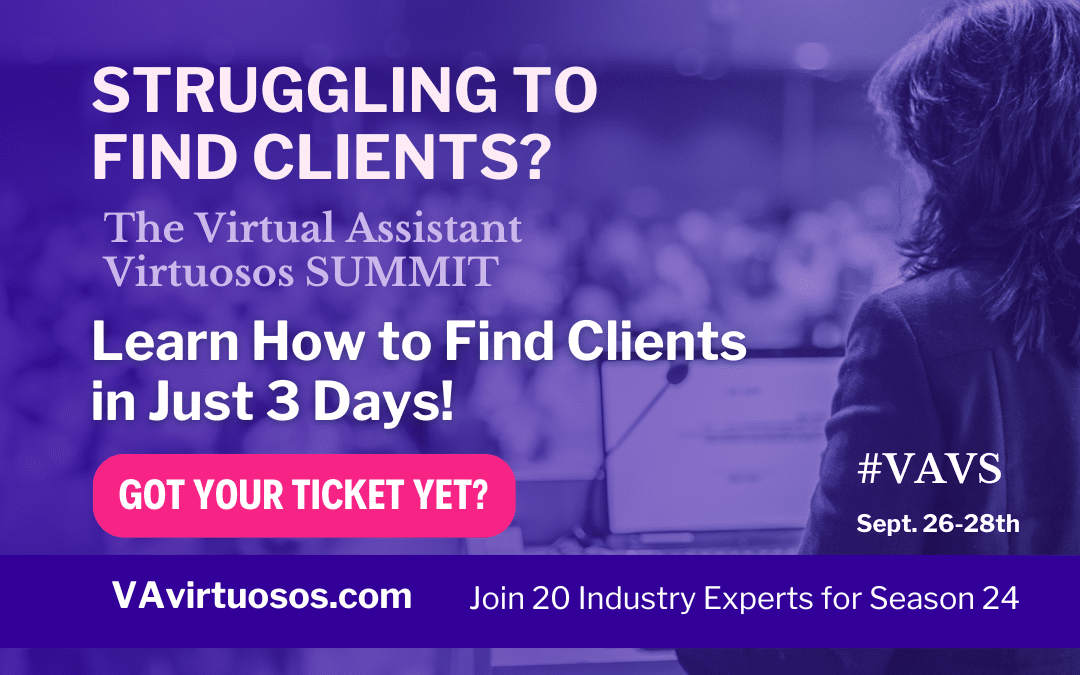

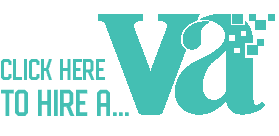




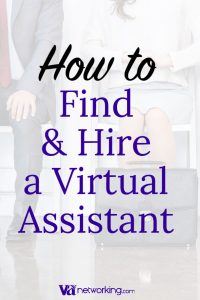
I personally like attending both. But when time and budget permits I am always more interested in attending a live event. You make better and stronger connections with like-minded people. Plus, it’s always great to get away and have some me time.
Yes, nothing like meeting colleagues in person that you may have worked virtually for years with.
I love the live conferences too as you finally get to meet in person your business colleagues or clients that you’ve been in contact virtually for many moons 🙂
I find face to face conferences daunting, (but doable). I am really enjoying the VAVS Conference online… so much so I’m getting up at 4am for 5 days to attend 🙂
Glad you enjoyed our Virtual Assistant Online Conference http://www.VAvirtuosos.com
It was wonderful to meet with you there and get to know so many new virtual friends 🙂
Are you having another online Virtual Assistant Conference? I would be interested in attending, I didn’t find your site until after the April conference.
We hold it every fall and spring 🙂