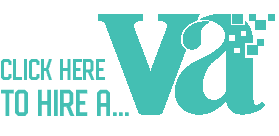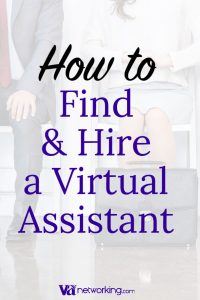Have you ever had a bunch of windows open in your browser window doing research for a client that you just don’t have time to thoroughly read but want to save and read at a later date?
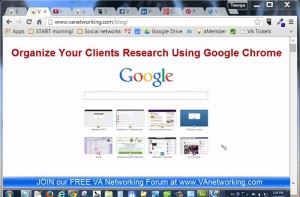
Did you know that if you use Google Chrome you can save all these open tabs/windows into one bookmark folder and then open them all up again all at once when you have time to finish your research? How cool is that?
This hidden feature of Google Chrome to “Bookmark all tabs” has helped me many times when I’ve run of time to finish whatever research I am doing because of an interruption from family, the phone rings, I need to get onto finishing my clients work or just I’m too tired and need to go to bed.
I use this Google bookmark feature often for things like:
1. A client asks me to do some online research for them for their business and I want to refer back to these websites for additional information.
2. Doing research on a topic when I’m writing content for new blog posts. I like to see what else is written on a topic before I write mine so I know I’m writing new content for my network.
3. If I’m presenting an online webinar often times I like to have the URLs preloaded in my browser that I’m going to reference. This saves me not only time having to wait for the websites to load during the webinar but it also saves on bandwidth while presenting my webinar. Anyone who presents webinars knows that everytime you open up another browser windows while presenting the more chances you’ll have room lag problems and you risk your voice getting cut off or distorted. Last thing I want during my sales or training presentation is for the attendees to have audio interruptions during their webinar.
4. If I’m interested in buying a product I may want to compare it to other products that are similar and I’ll have a bunch of websites open looking at benefits of each.
5. Each morning I have specific tasks I need to do online in my business ie) Check Gmail, check tickets in my helpdesk, login to my member area, etc. Now I just load up all these windows at once and don’t have to keep typing in urls or clicking on bookmarks to load them. They are all loaded up at once and I can get started right away with my morning tasks.
6. I like to do all my social networking (Twitter, Facebook, Pinterest, G+, Linkedin) in time blocks throughout the day and I find it much easier to do having them all load up at once for me.
There are many reasons a Virtual Assistant may want to have a bunch of windows open in their browser all at once. With Google Chrome its EASY! All you have to do in Google Chrome is right click on a tab, choose “Bookmark all tabs” and save that in a new folder under your bookmarks. Open this folder of bookmarks all at once by right clicking on the folder and choosing “Open all bookmarks”.
WATCH A VIDEO HERE on how to do this by visiting our FREE VA networking forum. The wealth of information and knowledge obtained from other Virtual Assistants world-wide inside our networking resource forum makes it a no-brainer for all VAs to be a member of since it’s FREE to join. ENJOY!!!