There’s no denying the fact that when doing business online there’s a risk to your information and the technology you’re using.
People like identity thieves and hackers can cause all sorts of trouble.
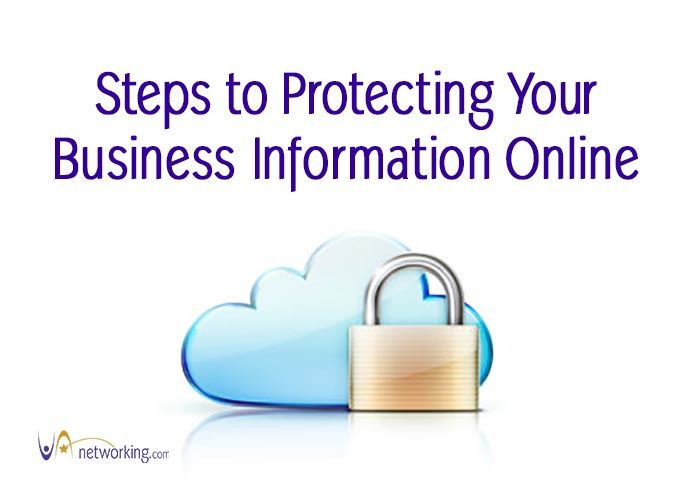
The following are some steps you should take to protect your online information.
#1) Install, update and use Anit-Virus software like Microsoft Security Essentials which is free so no excuses. And for only a few bucks a month you can secure your business information even more by adding additional spyware to keep your surfing safe like Malwarebytes.
Personally I don’t have time to do this so I outsource it to an computer expert who keeps my computer virus free.
#2) Don’t access important websites or accounts when using a public computer at internet cafés, libraries, and other public sites. You run the risk of your information being copied and re-entered after you leave.
#3) If you text chat to communicate with your clients make sure you are aware of the many ways viruses can filter through to your computer just from texting. Read more about how to avoid viruses using Skype here.
#4) Be aware that there are misleading and scammer websites designed to trick you and collect your personal information. It’s generally called phishing and it’s when someone sends you to a fake website made to look like a real financial institution or facility. Instead of clicking on a link from an email, simply type the business into your browser to make sure you’re using the real web address.
#5) Buy from well-known companies – and only provide bank or credit card information in secure sessions. Look for the https in your browser and look for the padlock icon usually found in the URL to signal it’s a secure session. You can also look for the VeriSign or other security certificate.
#6) Don’t share your passwords with others and don’t write them down. Create a system of changing your password on a regular basis. Avoid using the same password for all your accounts – if someone figures out one, they’ve got them all. Try to create a unique, non-personal password that would be difficult to guess. It’s recommended to use 8 characters in your password using at least one capital letter, one numeral and one character like 4Ut*39Yr.
#7) Be wary of files without file extensions, for example .doc or .jpg because it makes it easy for viruses to hide in them. And don’t open a file with a double extension because it probably contains a virus.
#8) Don’t open emails from people you don’t know and don’t open attachments if you are suspicious or don’t know the sender. Attachments and emails can easily contain viruses and your computer and the information it contains can be at risk. Don’t open an e-mail attachment that contains a file ending .exe, .pif, or .vbs as these are commonly used with viruses – unless you absolutely know who the file is from and trust them.
#9) Review your ISP, Internet Service Provider, and see what protections they offer you as a customer. Do they offer virus protection services?
#10) Read your bank and credit card statements. Make sure all of the charges and transactions are legitimate. If not, call the institution immediately.
#11) Back up your information with an online back-up service and/or with an external hard drive. How often should you back up? Some experts recommend daily back-ups, others weekly or monthly. It depends on how often you add new information and how valuable that information is to you. You should also back up your website, because a hacker can get in there in a blink and mess everything up. If you have your website backed up, repairing the damage is relatively painless.
#12) Last but not least, invest in a postal box for your business. You don’t want your home address out there for everyone to see.
In this age of technology, we have wonderful tools and freedoms. However, with this technology also come risks: risks of identity theft, risks of theft in general, and hackers and viruses which can destroy computers and years of hard work. You can mitigate these risks by taking a few simple, but savvy, steps to protect your online information.


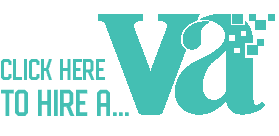




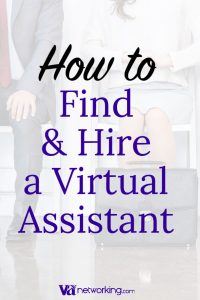
Great advice! As Virtual Assistants we must protect not only our records, files and information, but those of our clients too. Solid technology protection practices are necessary to ensure that we can be operational and ready to roll every day.
I agree Cynthia, our clients put their trust into us to keep their files safe 🙂